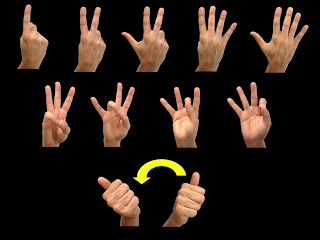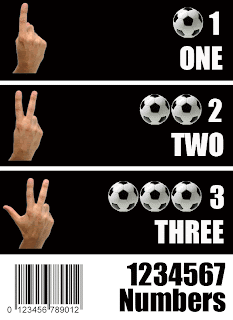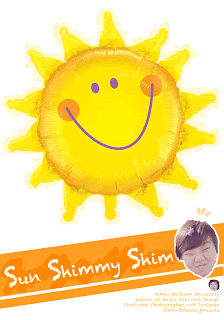I wanted to stay black and white as much as I can, so I chose different pictures that are grayscaled. In photoshop, it was hard for me to align everything in the exact spot, but I tried to work it out. I think in creating a poster or brochure like these, Illustrator gives and provides a better and easier way of organizing. I was very careful in spacing between words but in a poster, wording can be very tricky. I tried to be as concise and clear as possible. I also wanted to stay with a modern theme and tone, so I was having trouble finding pictures with the same tones to it.